This post originally appeared on Marketing Trenches.
LinkedIn is a powerful tool for making business connections—but it is just that, a tool. Even the most active users miss on some simple ways to optimize the way they use LinkedIn. This was true for me—I recently attended a seminar on LinkedIn by Colleen McKenna, and learned a few ways to kick my LinkedIn presence up a notch.
Now, I’m not going to give away Colleen’s secret sauce (you’ll have to head to one of her seminars for that) but below are a few tips from both my experience and Colleen’s talk on how to make the most of your LinkedIn presence.
1. Think about your goals. Why are you on LinkedIn? To find new employees, partners, and contractors? To be found? A mix? Your goals should drive your entire presence.
2. Post a picture. Please. Of your face. You should have a professional looking headshot as your LinkedIn photo so people can put a name to a face. If you’re uncomfortable with recruiters or prospective clients seeing your picture next to your professional credentials (a valid concern), you can change your privacy settings so only your connections can see your photo.
3. Use LinkedIn to remember names. LinkedIn can help you with offline networking too—simply checking out someone’s profile after meeting them at a networking event, even if you don’t connect, can help you remember their name and what they do. This is another reason why having a picture is important—it will help people remember you.
4. Make the most of your headline. Colleen really stressed this one—your headline does not have to be your job title alone. Job seekers, use “Talented [Your Profession] Seeking New Opportunity” not “Unemployed.” Students, use “Aspiring [Your Profession] Seeking Internship,” not “Student at [Your University].” Keep it concise, but make sure it communicates what you do and what your skills are. Here’s mine:

5. Post statuses. Updating your status gives you visibility on your connections’ LinkedIn home page. If you have found something online your business connections would like, or have good news to share about your work, spread the word by posting it on LinkedIn.
6. Write a rich but concise summary. Your summary should be about you, not your company—don’t just copy and paste the “about” page of your employer’s website. Your profile should be about what you do at your company, not what the company does as a whole. Tip: use concrete details like results you have generated and tasks you do on a daily basis to show people how awesome you are, not tell them.
7. Explore LinkedIn applications. Colleen encouraged us all to add Amazon’s Reading List application to our LinkedIn profiles. I was skeptical—I wasn’t sure how the fiction I love would be relevant to my professional connections. However, Colleen got more comments on this list, she said, than anything else in her profile. Sure enough, a few hours after I added Reading List to my profile, in came a message from a connection. She had written her senior thesis on Steinbeck and wanted to know what I thought of East of Eden. If you’re not a big book person, you can still enrich your profile with apps like Slideshare for presentations, WordPress for blog posts, and any number of others (the directory is here).
8. Add sections to your profile. LinkedIn offers several sections beyond the standards so users can showcase volunteer experience, projects, foreign languages, even test scores. This is especially helpful for young networkers who may not have extensive work experience, but adding more sections can add weight to any profile.
9. Connect with care. Your LinkedIn network is only as valuable as the strength of your connections. For some professionals—like recruiters or salespeople—it is advantageous to connect generously, but personally, I favor being a tad picky. I’d like to think I could recommend—or at least answer questions about—anyone I am connected to on LinkedIn. If you want to connect with someone and think it might be a stretch, be sure to personalize the message you send with the invite to explain why you want to connect—and why this person should want to connect with you.
10. Join and participate in groups. Some groups are full of spam, but others are generally valuable. For example, in the marketing industry, the Marketing Director Support Group is a great place to get and give advice. Do a little research, think back to your goals, and you’ll likely find a group that will help you reach them. If you can’t find a group, just start one!
Did you find anything new in this LinkedIn advice? Have anything to add? I’d love to hear from you in the comments.
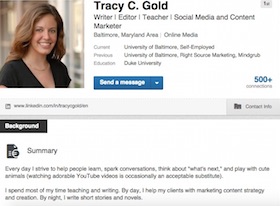 Facebook and Twitter get most of the attention as the social networks of choice for writers and illustrators—and they’re great tools! But poor little LinkedIn, sitting quietly in the corner, can also be extremely useful. So, when my local chapter of SCBWI announced that they were doing a blog linkup on the topic of social media, I thought I would chime in on behalf of LinkedIn.
Facebook and Twitter get most of the attention as the social networks of choice for writers and illustrators—and they’re great tools! But poor little LinkedIn, sitting quietly in the corner, can also be extremely useful. So, when my local chapter of SCBWI announced that they were doing a blog linkup on the topic of social media, I thought I would chime in on behalf of LinkedIn.